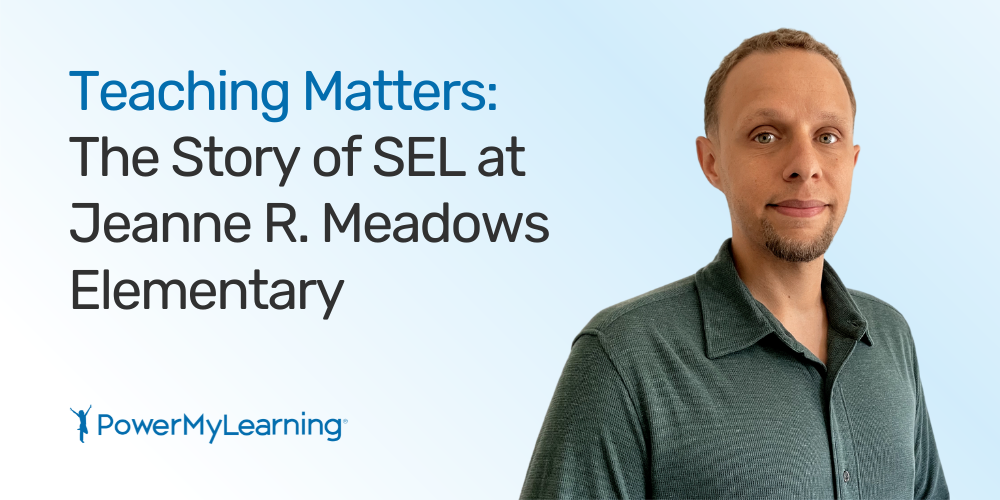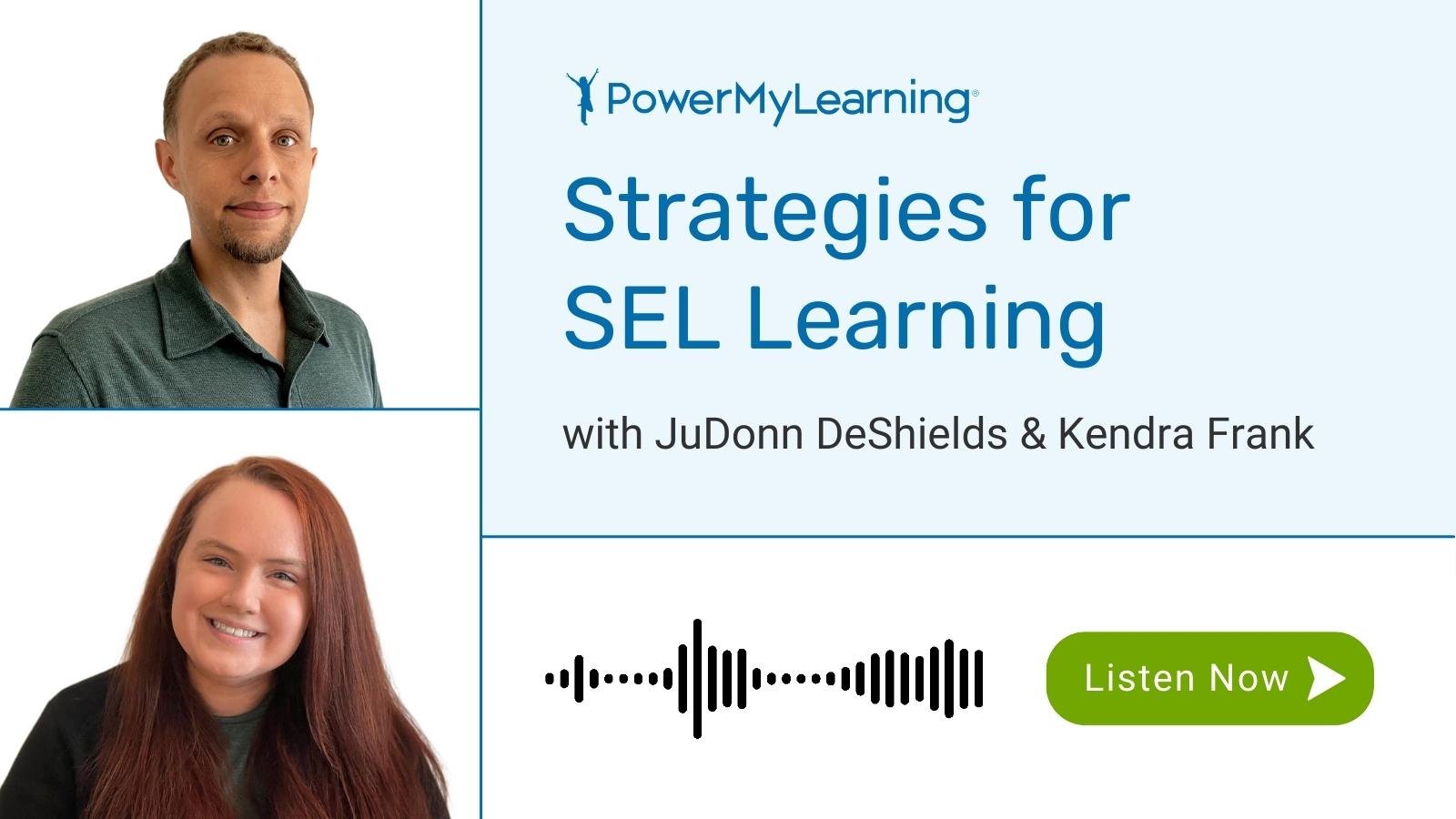9 Tips for Setting Up Blended Learning Stations in Your Classroom
Multiple learning stations with different activities can seem challenging to juggle and even more so to plan. Preparation is key! That's why we're sharing a nine practical tips to minimize any first day snafus.
1. Plan and plan again! No detail is too small to consider before your first day. A smooth and organized first day of sessions will set you up for ongoing success.
2. Use signs. Label everything, including station names, instructions, movement paths, locations for materials, directions for transitions, and details for clean-up. When students ask routine questions, you should be able to point them to these signs.
3. Consider cords. These details may seem minor, but it is important to ask yourself the following: is the computer station near the computer cart? Is there a place to charge computers while students are using them? Are students at risk of tripping over the SMART Board or projector cables?
4. Move around the space. Once you’ve set up your stations, do a test-run to ensure you can easily navigate the classroom and pull out chairs while still having space for everyone to get where they need to go.
5. Test every activity. You may realize that you need headphones for the computer station, colored pencils for the group-work station, or a small whiteboard for demonstration at the teacher-led station.
6. Clearly state the purpose of each station. Stating the goal is helpful for students to have a clear understanding of the skills they are gaining at each station. For example, “By the end of this station, you should feel confident dividing fractions in word problems.”
7. Plan your groups strategically. When thinking about how to split your students into groups to rotate stations together, consider the following:
- Group based on who can work together without causing a disruption.
- Pair or group students who can teach each other or who will learn best together
- Make sure there are students in each group who will encourage rule-following and ask questions when they get confused.
8. Assign roles. Don’t hesitate to delegate responsibility to students. By designating computer captains, group leaders, material monitors, and more, you encourage students to take accountability and develop ownership.
9. Start with a station practice day. Before introducing content, give students a day where they just practice what it means to learn at stations. Run through everything: how to find their seats, how to transition between stations, and how to behave at stations. Stop frequently and ask students to articulate what is going well and what is confusing.
Download the 9 Practical Tips for Setting Up Blended Learning Stations in Your Classroom PDF.